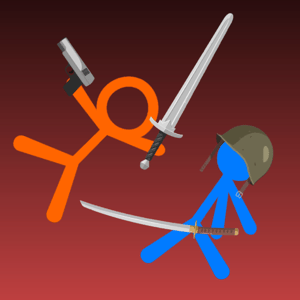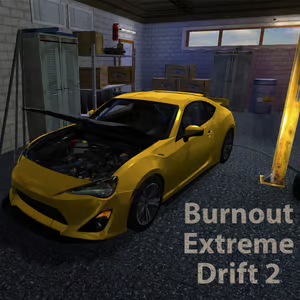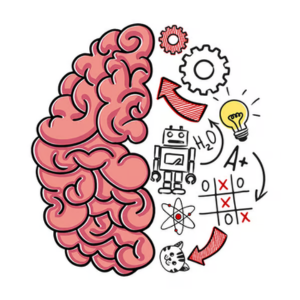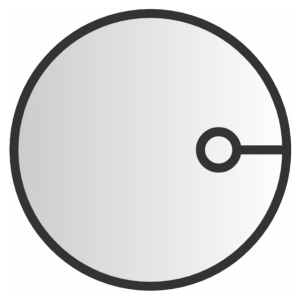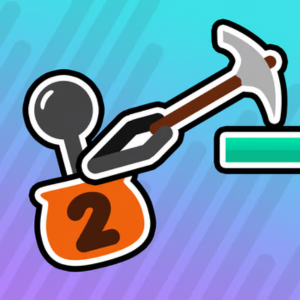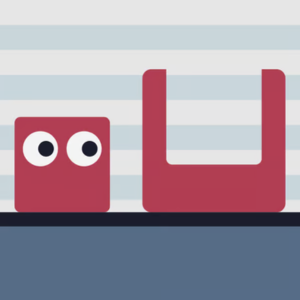Immerse yourself in the mythical world of dragons with Dragon Simulator 3D, an exhilarating browser-based game that allows you to experience the thrill of soaring through the skies as a powerful dragon. With its stunning 3D graphics and immersive gameplay, Dragon Simulator 3D offers an epic adventure directly in your web browser.
How to Play
Master the art of dragon control with these intuitive commands:
- Move around the fantastical world using the WASD keys, exploring lush landscapes and soaring through the clouds.
- Unleash fiery destruction upon your enemies by pressing the left mouse button to spit fire, scorching anything in your path.
- Engage in combat with foes using your tail by right-clicking, striking with deadly precision to defend yourself and assert your dominance.
- Take to the skies or land gracefully by pressing the Q key, seamlessly transitioning between aerial and terrestrial exploration.
- Ascend to greater heights with the Spacebar, flying up to reach new altitudes and surveying the world below.
- Descend to the ground or hover in place by pressing the C key, maintaining precise control over your dragon's altitude.
- Boost your speed and agility in flight by holding down the Shift key, allowing you to outmaneuver adversaries and traverse vast distances with ease.
- Enhance your immersion by locking the cursor with the L key and hiding the interface with the H key, allowing you to fully immerse yourself in the breathtaking world of Dragon Simulator 3D.